Cara memasang emoticon kucing lucu di kotak komentar --Lagi-lagi emoticon, baru saja kemaren saya memposting bagaimana cara memasang emoticon boy and girl (emotion terbaru) pada kotak komentar, nah kali ini kita akan belajar cara memasang emoticon kucing lucu di kotak komentar. Caranya sama seperti emoticon sebelumnya, hanya penambahan kode tertentu saja. Sobat tertarik untuk mencoba emoticon berikut?
Cara memasang emoticon kucing lucu di kotak komentar
Cara memasang emoticon kucing lucu di kotak komentar
1. Login kedasbor klik menu "Layout (Tataletak) --> Edit HTML "
2. Beri tanda centang pada kotak "expand widget template"
3. Jangan lupa download template terlebih dahulu
4. Selanjutnya copy script berikut dan letakkan sebelum tag </body>
- <script src='http://grandisyf.xtgem.com/emokucing-blogtriks.js' type='text/javascript'/>
- <span style="color: red;"><p class='comment-footer'></span>
- <b:if cond='data:post.embedCommentForm'>
- <b:include data='post' name='comment-form'/>
- <b:else/>
- <b:if cond='data:post.allowComments'>
- <a expr:href='data:post.addCommentUrl' expr:onclick='data:post.addCommentOnclick'><data:postCommentMsg/></a>
- </b:if>
- </b:if>
- </p>
- <b><img border='0' src='http://i496.photobucket.com/albums/rr329/grandisyf/capek.gif'/>
- <b>:f</b>
- <img border='0' src='http://i496.photobucket.com/albums/rr329/grandisyf/bigsmile.gif'/>
- <b>:D</b>
- <img border='0' src='http://i496.photobucket.com/albums/rr329/grandisyf/hi.gif'/>
- <b>:)</b>
- <img border='0' src='http://i496.photobucket.com/albums/rr329/grandisyf/kagum.gif'/>
- <b>;;)</b>
- <img border='0' src='http://i496.photobucket.com/albums/rr329/grandisyf/love.gif'/>
- <b>:x</b>
- <img border='0' src='http://i496.photobucket.com/albums/rr329/grandisyf/malu.gif'/>
- <b>:$</b>
- <img border='0' src='http://i496.photobucket.com/albums/rr329/grandisyf/marah.gif'/>
- <b>x(</b>
- <img border='0' src='http://i496.photobucket.com/albums/rr329/grandisyf/bingung.gif'/>
- <b>:?</b>
- </b>
- <b>
- <img border='0' src='http://i496.photobucket.com/albums/rr329/grandisyf/mumet.gif'/>
- <b>:@</b>
- <img border='0' src='http://i496.photobucket.com/albums/rr329/grandisyf/muntah.gif'/>
- <b>:~</b>
- <img border='0' src='http://i496.photobucket.com/albums/rr329/grandisyf/mentok.gif'/>
- <b>:|</b>
- <img border='0' src='http://i496.photobucket.com/albums/rr329/grandisyf/ngakak.gif'/>
- <b>:))</b>
- <img border='0' src='http://i496.photobucket.com/albums/rr329/grandisyf/sedih.gif'/>
- <b>:(</b>
- <img border='0' src='http://i496.photobucket.com/albums/rr329/grandisyf/senang.gif'/>
- <b>:s</b>
- <img border='0' src='http://i496.photobucket.com/albums/rr329/grandisyf/tolong.gif'/>
- <b>:((</b>
- <img border='0' src='http://i496.photobucket.com/albums/rr329/grandisyf/wow.gif'/>
- <b>:o</b> </b>
7. Save template sobat.
Demikian cara memasang emoticon kucing lucu di kotak komentar, selamat mencoba jika ada kendala mari kita diskusikan. Semoga berhasil and happy blogging..
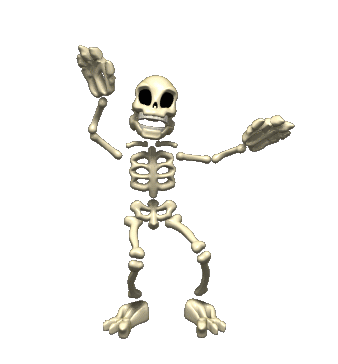




0 komentar:
Posting Komentar